Hi, I want to change the default color I am using for a dimension and do not want to select from the choices which Tableau has provided. Is there a way to do this?
Thank you,
Jen
Answer:
Hi Jen,
Yes, you can make changes to your color choices by doing the following: 1) Double-click on the color measure. 2) Select edit color. 3) Select data item: choose the dimension you want to change and double-click the color. 4) This will open a pop up of Tableau colors and you now have three choices: #1 – You can pick a color or #2 – Type in the HTML code: #A12345 or #3 – Use the slider in the color box to pick your unique color blend.
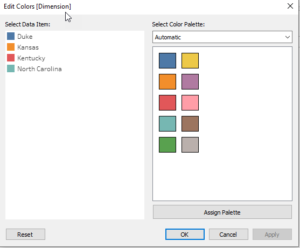
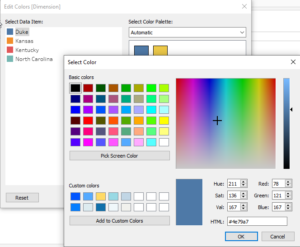
Happy Tablelau-ing!
