My dashboards are responding to slow, and I need to reduce response time for end users.
Answer:
Three quick items to increase Tableau Dashboard performance:
1. If using a Tableau extract, right-click on the extract and select Extract ->Compute Calculations Now or Optimize data if using v10.5 or earlier. When you make any edits to a calculation or create a new calculation repeat compute calculations before you publish.
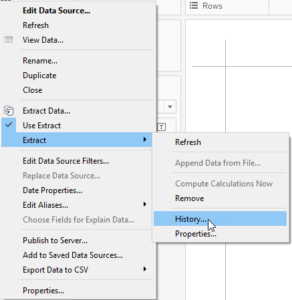
2. Hide any unused fields before you publish.
3. Publish your DataSource(s) to Tableau Server and set a full or incremental refresh. Do not forget to embed credentials.
